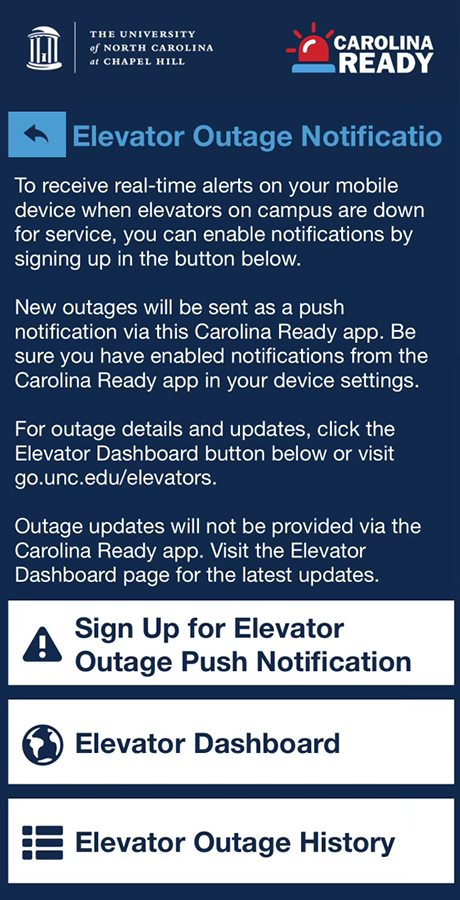To receive these notifications, first download the Carolina Ready safety app, which is available for download for Android or Apple devices.
- On the Carolina Ready home screen, select Support Resources and then Accessibility.
- Select Elevator Outage Notification and then Sign Up for Elevator Outage Push Notification.
You are now signed up to receive Elevator Outage push notifications in the Carolina Ready app! To ensure that these notifications are pushed to the home screen of your mobile device, you will need to enable push notifications for this app via your phone’s settings.
Note that these notifications are different from the Alert Carolina Emergency Notification System, which alerts campus to confirmed criminal activity, emergencies, adverse weather or other dangerous situations.
There will not be a notification regarding any status updates after the initial outage notification is sent. For outage details and status updates about elevator outages, visit go.unc.edu/elevators. Note that outside normal working hours, elevator outage notifications and updates may be delayed.